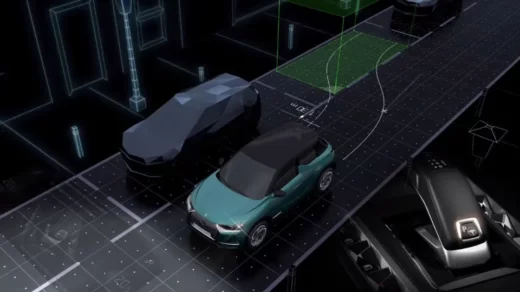Simpler than ever to enter and exit confined parking spaces! Now, you can park by pressing a button. It’s simple to use the available Hyundai Remote Smart Parking Assist (RSPA). Just press the button on your Smart Key and your Sonata will use its sensors to safely drive itself into a parking space.
When parking in a location where there is limited space for getting in and out of the car, is useful. While you are outside the car, you can still park. To learn how to use the Hyundai remote smart parking assist, continue reading.
Table of Contents
What Is Hyundai Remote Smart Parking Assist?
We’ve all been there before. Other spectators would be green with envy if you were to find the small parking space so close to Jack Trice Stadium, Tyson Events Center, or Carver-Hawkeye Arena. But after you’ve put the car in park, how are you going to squeeze your SUV into that tight space without forcing your passengers out the windows?
By using the Smart Key buttons, Remote Smart Parking Assist (RSPA) enables you to drive the car forward and backward while standing outside your Hyundai. RSPA is a cutting-edge feature that makes it easier for drivers to park their Hyundai in confined spaces without putting the safety of the passengers or the vehicle at risk. To use Hyundai’s Remote Smart Parking Assist, scroll down to the bottom of the page.

Steps To Use Hyundai Smart Remote Parking Assist
When you’re standing outside your car, can you just press a button to start parking? It might sound too good to be true, but it’s not! The only things you need to remember when using Remote Smart Parking Assist (RSPA) are your Smart Key and staying within 13 feet of the vehicle, though availability for RSPA will depend on which Hyundai model you own. Simply follow the instructions below to learn how to use Remote Smart Parking Assist.
- Before the spot, you want to park in, back up your car.
- Put the car in park.
- On the center console, press the RSPA button.
- You can move the car forward and backward by using the Smart Key, according to instructions that will show up in the digital gauge cluster.
- Get out of your car or SUV and stand within 13 feet of the vehicle.
- Hold down either the Smart Key’s move forward or move backward button. Holding down the button will allow the car to travel up to 23 feet.
Your vehicle can move up to 23 more feet if you press and hold down the button once more. If the system detects an object in its path, remote moving (forward or backward) won’t just stop; it can also steer the vehicle automatically to avoid the detected obstructions. Release the forward or backward button on your Smart Key, then press the remote start button to put the car in park and end Remote Smart Parking Assist at any time.
How To Use Remote Smart Parking Assist Outside The Car?
Without pressing the RSPA button inside the vehicle, you can also activate the remote smart parking assist from outside:
1. Use the smart key to lock it.
2. Hit the remote start button.
3. Both the engine and the vehicle’s lights will flash.
4. Press and hold either the forward or the reverse button after the engine fires up to make the car pull away from the space.
Only certain circumstances will allow the Hyundai Remote Smart Parking Assist to work. For more information, consult the owner’s manual.
The Bottom Line
You’re having trouble parking. Every new driver of a car faces a different parking situation.
You can be sure that you will be able to get out of a tight spot now that you have seen how simple it is to use the readily available Remote Smart Parking Assist from Hyundai. Please leave a comment below if you experience any issues using Hyundai.
Read More About Parking: Angle parking, Perpendicular Park, And Parallel Parking